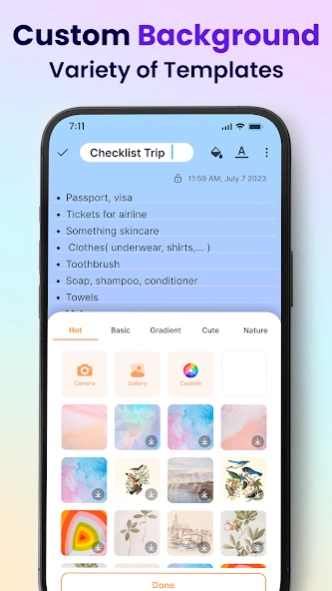Notes - Color Notepad 2.0.6
Free Version
Publisher Description
Notes - Color Notepad - Easy to use note-taking app with color notepad, todo list, quick memos, calendar
🤔 Looking for a note-taking app that's easy and keeps you organized?
👉 Notes - Color Notepad is your answer! This free note-taking app for Android lets you take all kinds of notes, from quick reminders to shopping lists, notebooks, and memos to meet all your needs! No ads!
🌈 You can write notes with colorful backgrounds for easy note management. Sticky note widgets, note reminders, note lock, etc., all make note-taking so simple, quick, and safe. Take notes just like using pen and paper.
✍️Handy Note Taking App
Notes - Color Notepad is a free notepad app that provides two note-taking modes, text mode (lined paper style), and checklist mode. Notein will automatically save notes as you type.
- Take quick notes, school notes, meeting notes, anytime, anywhere.
- Write memos, to-do lists, shopping lists, tasks, etc. to better organize your life.
Check off, archive, edit, delete, and share notes easily with this good notes app.
📅Calendar Notes and Memos
Awesome notepad app allows you to add notes to the calendar! Use Notein to create notes, tasks, and to-do lists on the calendar. Viewing and organizing your notes in the calendar mode makes it easy to master your schedule!
⏰Reminders for Notes and To-do Lists
You can set reminders for your notes. Free Notes - Color Notepad app will remind you on time and never let you miss any important thing!
🎨Manage Notes by Color
Good notes app Notein supports color notes. Write notes with different colors to easily organize your notes and lists. Sorting and filtering notes by color will help find your target faster.
🔐Notes with Password
Want to keep your notes private? No problem! Free notepad app allows you to set passwords to protect your notes. Notepad app free with locker keeps your notes safe!
✨Sticky Notes Widgets on Home Screen
Notes - Color Notepad supports adding sticky notes widgets to your home screen. Access your notes quickly from the notes widgets.
☁️Backup and Restore
This notebook app supports backing up all your notes and lists to the Cloud. Never worry about losing your notes.
🔑 KEY FEATURES
- Powerful notepad/notebook/memo pad for note-taking
- Write various notes, class notes, book notes, sticky notes, text notes
- Pin important notes and view through notes widgets
- Calendar mode to better schedule your time, manage your notes
- Share notes with friends via Facebook, WhatsApp, Twitter, SMS, Email, etc.
- Make color notes, manage notes by color
- Display notes in list/grid/details mode
- Sort notes by time and color, quickly find notes
- Get things done (GTD)
- Notification bar reminder
- Small-size notepad app
💡 Notes - Color Notepad is more than just a notepad; it's a powerful notebook, memo pad, and organizational tool all rolled into one! Download Notes - Color Notepad today and experience the difference!
[Disclaimer]:
All copyrights are reserved to their respective owners.
If you notice that any content in our app violates copyrights then please inform us so that we remove that content.
About Notes - Color Notepad
Notes - Color Notepad is a free app for Android published in the System Maintenance list of apps, part of System Utilities.
The company that develops Notes - Color Notepad is AZ Mobile Software. The latest version released by its developer is 2.0.6.
To install Notes - Color Notepad on your Android device, just click the green Continue To App button above to start the installation process. The app is listed on our website since 2024-01-11 and was downloaded 0 times. We have already checked if the download link is safe, however for your own protection we recommend that you scan the downloaded app with your antivirus. Your antivirus may detect the Notes - Color Notepad as malware as malware if the download link to com.cutestudio.freenote is broken.
How to install Notes - Color Notepad on your Android device:
- Click on the Continue To App button on our website. This will redirect you to Google Play.
- Once the Notes - Color Notepad is shown in the Google Play listing of your Android device, you can start its download and installation. Tap on the Install button located below the search bar and to the right of the app icon.
- A pop-up window with the permissions required by Notes - Color Notepad will be shown. Click on Accept to continue the process.
- Notes - Color Notepad will be downloaded onto your device, displaying a progress. Once the download completes, the installation will start and you'll get a notification after the installation is finished.